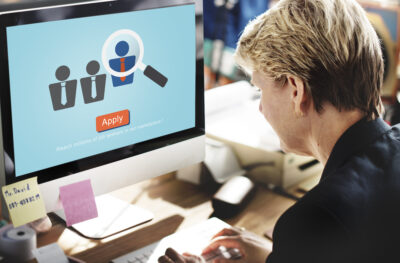Mobile applications have become an integral part of daily life, making mobile testing a crucial step in software development. A flawless app enhances user experience, builds brand reputation, and ensures smooth functionality across different devices and operating systems. Testing a mobile app is not just about finding bugs; it is about delivering a high-quality product that meets user expectations.
Understanding Mobile Testing
It involves evaluating applications developed for smartphones, tablets, and other mobile devices. Since mobile apps function in diverse environments, testing ensures they work seamlessly across different screen sizes, operating systems, and network conditions. The process helps identify performance bottlenecks, security vulnerabilities, and usability issues before the app reaches the end user. Unlike desktop testing, mobile testing requires checking various hardware and software combinations. A well-structured testing strategy can prevent crashes, improve speed, and enhance user engagement.
Types of Mobile Testing
To ensure an application functions perfectly, testers perform different types of testing. Each type plays a significant role in identifying specific issues that might affect the user experience.
1. Functional Testing
This type of testing ensures that the app meets its intended requirements. Testers verify that each feature works correctly, from login authentication to payment processing. Any malfunction can frustrate users, leading to poor reviews and uninstalls.
2. Performance Testing
A slow or unresponsive app can turn users away. Performance testing assesses speed, responsiveness, and stability under varying network conditions and high user loads. This process ensures the app does not crash when multiple users access it simultaneously.
3. Usability Testing
Users prefer apps that are easy to navigate. Usability testing evaluates the overall user experience, focusing on intuitive design, easy navigation, and accessibility. This testing helps developers refine the interface, ensuring users can accomplish tasks effortlessly.
4. Security Testing
Data breaches can damage an app’s reputation. Security testing identifies vulnerabilities that hackers might exploit. Testers check for data encryption, secure login methods, and protection against unauthorized access to safeguard user information.
5. Compatibility Testing
Since mobile devices come in various screen sizes and operating systems, compatibility testing ensures that the app functions properly on different platforms like Android and iOS. Testers verify the app’s performance across various screen resolutions and hardware configurations.
6. Localization Testing
Apps that cater to a global audience need localization testing. This process checks whether the app supports different languages, date formats, and cultural preferences. A localized app makes users feel more comfortable and improves engagement.
7. Regression Testing
Frequent app updates can introduce new bugs. Regression testing ensures that newly added features do not break existing functionalities. Testers run previous test cases to confirm that everything still works as expected after modifications.
Challenges in Mobile Testing
Testing mobile applications is complex due to various factors. Developers and testers must overcome several challenges to deliver a seamless user experience.
1. Device Fragmentation
Mobile apps must function smoothly across numerous devices, each with different screen sizes, resolutions, and operating system versions. Ensuring compatibility with such a wide range of devices can be challenging.
2. Frequent OS Updates
Operating systems like Android and iOS receive frequent updates, which can affect app functionality. Testers must ensure that new updates do not disrupt app performance.
3. Network Variability
Users access mobile apps over different networks, including 3G, 4G, 5G, and Wi-Fi. Mobile testing must assess how an app performs under varying network speeds and conditions to ensure uninterrupted functionality.
4. Security Concerns
Cybersecurity threats are a significant concern for mobile apps, especially those handling sensitive user data. Thorough security testing is essential to prevent unauthorized access and data leaks.
5. Battery and Resource Consumption
An app that drains battery life or consumes excessive resources can frustrate users. Performance testing should focus on optimizing energy consumption and memory usage.
Mobile Testing Tools
Several tools help automate and simplify mobile testing, making the process more efficient.
- Appium – A popular open-source automation tool that supports Android and iOS apps.
- TestComplete – A UI testing tool for both mobile and desktop applications.
- Espresso – A powerful framework for Android UI testing.
- XCUITest – A testing framework designed specifically for iOS applications.
- Selendroid – A tool for testing hybrid and native Android apps.
- Robot Framework – An automation framework that supports both mobile and web testing.
Best Practices for Effective Mobile Testing
To ensure a successful mobile testing process, testers should follow best practices that enhance efficiency and accuracy.
- Test on Real Devices – Emulators are useful, but testing on real devices provides accurate insights into performance and user experience.
- Automate Where Possible – Automating repetitive test cases saves time and improves efficiency.
- Perform Cross-Browser Testing – Ensure the app functions correctly on different browsers like Chrome, Safari, and Firefox.
- Simulate Real-World Conditions – Test under varying network speeds, battery levels, and storage capacities to detect potential issues.
- Prioritize Security Testing – Implement strong authentication mechanisms, encrypt sensitive data, and prevent unauthorized access.
- Optimize Performance – Reduce loading times and memory consumption to enhance user experience.
- Regularly Update Test Cases – Keep test cases updated with new features and functionalities to maintain app stability.
Conclusion
Mobile testing is essential to ensure that applications work smoothly across different devices, operating systems, and network conditions. A comprehensive testing strategy helps identify functional, performance, and security issues before deployment. By leveraging automation tools, real device testing, and best practices, developers can deliver high-quality, user-friendly mobile applications. As mobile technology continues to evolve, mobile testing will remain a critical factor in ensuring seamless user experiences.
FAQs
1. Why is mobile testing important?
Mobile testing ensures that applications function correctly across various devices, operating systems, and network conditions. It helps detect bugs, optimize performance, and enhance user experience.
2. What are the common challenges in mobile testing?
Device fragmentation, frequent OS updates, network variability, security concerns, and battery consumption are some major challenges.
3. How does automation help in mobile testing?
Automation speeds up the testing process, reduces human errors, and allows testers to execute repetitive test cases efficiently. It is especially useful for regression testing and performance analysis.
4. Which tools are commonly used for mobile testing?
Popular tools include Appium, Espresso, XCUITest, TestComplete, Selendroid, and Robot Framework.
5. What is the difference between functional and non-functional testing?
Functional testing checks whether an app’s features work correctly, while non-functional testing evaluates aspects like performance, security, and usability.
6. How do testers ensure an app works on all devices?
Testers perform compatibility testing on real devices, emulators, and cloud-based testing platforms to ensure seamless performance across different screen sizes and operating systems.
7. How often should mobile apps be tested?
Apps should be tested throughout the development cycle, after every update, and whenever new features are added to maintain quality and performance.