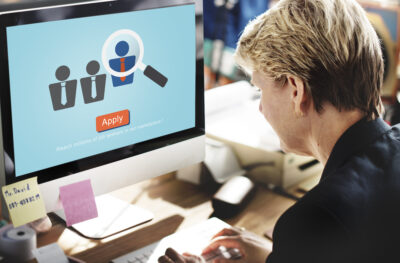Imagine you’re trying to send a message to a friend who speaks a different language. You both agree on using a translator or a shared set of signals to talk. That’s exactly what computers do using something called protocol commands. They don’t understand emotions or facial expressions like we do. Instead, they follow clear, fixed rules. These rules, called protocols, help devices talk to each other. But the magic happens when they use specific commands within these rules to take action. So, when you check your email, upload a photo, or browse a website, your device is quietly using these commands in the background. Let’s break it down — no tech jargon, no stress.
So, What Are Protocol Commands?
In the simplest words, protocol commands are instructions. They’re like short messages computers send to each other to get something done. Think of them as commands in a conversation. Like saying “Hello,” “Please send that file,” or “I’m done.” These commands follow the rules of the protocol they belong to. Without these, devices wouldn’t understand each other, even if they speak the same technical language.
Why Do They Matter?
These tiny commands are the reason the internet works. Sounds dramatic, but it’s true. Without them, websites wouldn’t load, emails wouldn’t send, and files wouldn’t download.
They make sure:
- Devices speak the same way.
- Messages are delivered correctly.
- Data transfers don’t get messed up.
And the best part? They’re fast. In the time it takes you to blink, hundreds of protocol commands may have already zipped back and forth between your computer and a server.
Let’s Talk Examples (The Fun Part)
Not all commands are created equal. Different protocols — or systems — have their own sets of commands.
Let’s look at a few, but we’ll keep it light.
1. FTP (File Transfer Protocol)
Used for sending and receiving files between computers. Super handy when uploading a website or sharing big files.
- USER – Tells the system who’s logging in.
- PASS – Sends the password.
- RETR – Requests to download a file.
- STOR – Asks to upload a file.
- QUIT – Ends the session.
Example: When you upload a photo to a blog, your computer might use the STOR command without you even realizing it.
2. HTTP (Hypertext Transfer Protocol)
This one runs the web. Every website you visit uses it.
- GET – Ask for a page or file.
- POST – Send data, like filling a contact form.
- PUT – Upload or update a resource.
- DELETE – Remove something from the server.
You type a web address → your browser sends a GET command → the website loads. Boom. That simple.
3. SMTP (Simple Mail Transfer Protocol)
All about emails.
- HELO – Says hello to the server.
- MAIL FROM – Shows who the message is from.
- RCPT TO – Tells who it’s going to.
- DATA – Sends the actual message.
- QUIT – Ends the talk.
It’s like introducing yourself, telling who you want to send mail to, then saying “Here’s the message,” and finally wrapping it up with a “Goodbye.”
Where You See This in Real Life (Even If You Don’t Notice)
You may not see these commands pop up, but they’re everywhere.
- Uploading files to Google Drive
- Sending an email
- Loading Facebook
- Backing up your phone to the cloud
- Printing a document at work
They happen behind the curtain. But they’re always running the show.
Can a Regular Person Learn Them?
Totally. You don’t need to be a tech wizard. If you’ve ever typed a command in a terminal, or used a tool like FileZilla, you’ve already brushed shoulders with protocol commands. Many are just basic English words. GET. PUT. QUIT. Once you know their job, they’re really not scary at all. If you’re curious, tools like Wireshark or Postman let you peek at these commands live. It’s like watching computers have a conversation in plain text.
Are These Commands Changing Over Time?
For the most part, no. They’ve been around for decades and work just fine. Why fix what isn’t broken? Sure, new protocols might add new commands or improve security, but the core ones like GET and USER have been the backbone of digital communication for a long time.
A Quick Story (For Fun)
Let’s say you’re uploading your new CV to a job site. Here’s what happens without you seeing it:
- Your browser sends a POST command to upload the file.
- The server responds, saying, “Got it, thanks.”
- The session ends with a silent QUIT.
You move on to another tab. But thanks to protocol commands, your application is already sitting in the recruiter’s inbox.
Conclusion
At the end of the day, protocol commands are the simple instructions that power every digital move we make. They tell devices what to do, when to do it, and how to handle the result. They may work quietly in the background, but without them, nothing would work. No streaming, no chatting, no sharing — just silence. Whether you’re a casual user or someone getting into tech, knowing about protocol commands gives you a better look at how this connected world really functions.
FAQs
1. What are protocol commands in plain English?
They are instructions that devices send to each other to get things done — like sending a file, opening a web page, or sending an email.
2. Are protocol commands only for tech experts?
Not at all. Anyone can understand the basics. They’re often made of simple words like GET or QUIT.
3. Can I see these commands on my computer?
Yes! With tools like Wireshark or Postman, you can see how devices communicate using protocol commands.
4. Do I need them to use the internet?
They work in the background. You don’t need to do anything. But knowing about them helps if you ever want to go deeper into networking or programming.
5. Is it hard to learn protocol commands?
Nope. Start small with basic ones from FTP or HTTP. You’ll be surprised how easy they are.