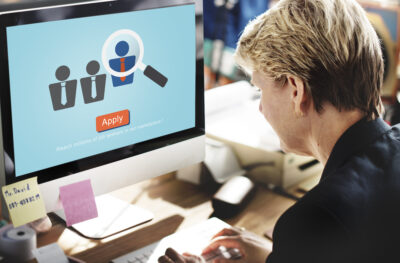Creating realistic 3D characters is a complex process that involves modeling, texturing, and most importantly, rigging. Rigging is the technique of adding a skeleton to a 3D model, enabling it to move naturally in animations. Traditionally, this has been a painstaking manual task requiring deep knowledge of anatomy, weight painting, and technical expertise. However, the advent of auto rigger has transformed the industry, making the process faster, more efficient, and accessible to artists with varying levels of experience.
What Is an Auto Rigger?
An auto rigger is a software tool or plugin that automates the process of creating a skeletal structure for 3D characters. Instead of manually placing joints, defining skin weights, and setting up control handles, an auto rigger does most of the work with minimal user intervention. This speeds up the workflow while ensuring consistency and accuracy in rigging.
With just a few clicks, these tools analyze a 3D model, generate a skeleton, and assign the appropriate controllers. Many advanced auto riggers even come with predefined rig setups for humanoid, animal, and robotic characters, allowing animators to get started quickly. This automation significantly reduces the technical barrier, enabling animators to focus on the creative aspects of character movement rather than spending hours on rigging.
Why Auto Riggers Are Essential in 3D Animation
Rigging is one of the most time-consuming stages of 3D character creation. Auto riggers offer a solution by drastically cutting down the time required to build functional rigs. But their benefits go beyond just saving time.
- Speed and Efficiency: Manually rigging a complex character can take days. Auto riggers accomplish the same task in minutes, freeing up valuable time for animators.
- User-Friendly Approach: Even beginners with little rigging experience can generate professional-quality rigs using auto riggers. The intuitive interfaces and guided workflows make the process straightforward.
- Consistency and Accuracy: Human errors, such as misplaced joints or uneven weight distribution, can negatively affect animations. Auto riggers ensure uniformity, producing rigs that function reliably.
- Seamless Integration with Animation Software: Most auto riggers are designed to work with popular 3D animation software, including Blender, Maya, and 3ds Max, making them versatile tools for various workflows.
How Auto Riggers Work
The process of auto rigging varies slightly depending on the software, but the general workflow remains the same:
- Model Import: The user imports a 3D character model into the auto rigging tool.
- Joint Placement: The software automatically detects the structure of the model and places joints in the appropriate locations.
- Skinning and Weight Painting: The auto rigger assigns influence weights to different parts of the mesh, ensuring smooth deformations when the character moves.
- Control Setup: The tool generates a control rig with user-friendly handles, allowing animators to pose and animate the character easily.
- Final Adjustments: Most auto riggers allow manual fine-tuning for better accuracy and customization.
This automated process significantly reduces the workload, allowing artists to move directly into animation without getting stuck in the technicalities of rigging.
Popular Auto Rigger Tools
Several auto rigging tools have gained popularity among 3D artists, each catering to different needs. Some of the most widely used ones include:
- Adobe Mixamo: A free, web-based tool that allows users to auto-rig characters with just a few clicks. It also provides a library of pre-made animations, making it ideal for game developers.
- Blender Auto Rig Pro: A powerful Blender add-on that supports both humanoid and animal rigs. It offers advanced features like motion capture integration and facial rigging.
- Maya Quick Rig Tool: Autodesk Maya’s built-in auto rigging tool simplifies the process for character artists, providing an efficient workflow for fast rigging.
- Rokoko Studio: Designed for motion capture and auto rigging, Rokoko Studio is widely used in animation and game development.
- Rigify: Another Blender tool that generates customizable rigs for various character types.
Each of these tools comes with unique features tailored to different animation pipelines, allowing artists to choose the best fit for their projects.
Industries Benefiting from Auto Riggers
Auto rigging is not limited to animation studios; various industries are utilizing this technology to streamline their workflows.
- Game Development: Video game studios need to rig multiple characters efficiently. Auto riggers help developers create consistent rigs for in-game animations without delays.
- Film and Animation Studios: The entertainment industry relies on auto riggers to speed up production while maintaining high-quality animation.
- Freelance Animators: Independent artists benefit from auto rigging tools by reducing the time spent on technical tasks.
- Virtual Reality (VR) and Augmented Reality (AR): Interactive 3D experiences in VR and AR require well-rigged characters for smooth real-time interactions.
- Medical and Scientific Visualization: Auto riggers are also used to animate anatomical models for educational and research purposes.
The Future of Auto Rigging
The field of 3D animation is continuously evolving, and auto rigging technology is expected to become even more advanced. AI and machine learning are playing a growing role in improving auto riggers, making them smarter and more intuitive.
- AI-Powered Auto Rigging: Future tools will use AI to predict the best rig structure for different models automatically, reducing the need for manual input.
- Better Customization: Auto riggers will offer more options for customization, giving artists greater control over rig details.
- Improved Motion Capture Integration: Seamless integration with motion capture technology will allow real-time character animation with minimal effort.
- Cloud-Based Auto Rigging: Online platforms will allow users to rig characters remotely, eliminating the need for powerful hardware.
As these advancements unfold, auto riggers will continue to shape the future of animation, making it easier than ever to bring characters to life.
Conclusion
Auto riggers have revolutionized 3D character animation by making the rigging process faster, simpler, and more efficient. These tools enable animators, game developers, and artists to create high-quality character rigs without spending excessive time on manual rigging. With continuous advancements in AI and automation, auto riggers will only become more powerful, further streamlining the animation industry. Whether you are a beginner or a professional, integrating auto rigging into your workflow can significantly enhance productivity and creativity.
FAQs
1. Can auto riggers work for non-humanoid characters?
Yes, many auto riggers support non-humanoid characters, including animals, robots, and fantasy creatures. Tools like Blender Auto Rig Pro and Rigify provide specialized options for different character types.
2. Do I need advanced skills to use an auto rigger?
No, auto riggers are designed to be user-friendly. Even beginners can quickly generate rigs with minimal input. However, a basic understanding of 3D modeling and animation software is helpful.
3. Are auto riggers free?
Some auto riggers, like Adobe Mixamo, are free, while others require a paid license or subscription. The choice depends on your budget and project requirements.
4. Can I manually adjust a rig after using an auto rigger?
Yes, most auto riggers allow manual adjustments, giving users full control over the final rig. Fine-tuning helps achieve better accuracy and customizations.
5. Which software is best for auto rigging?
The best software depends on your workflow. Blender users may prefer Auto Rig Pro or Rigify, while Maya users might benefit from Quick Rig. Mixamo is a great free option for game developers and beginners.